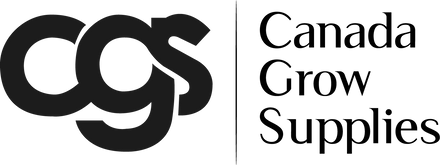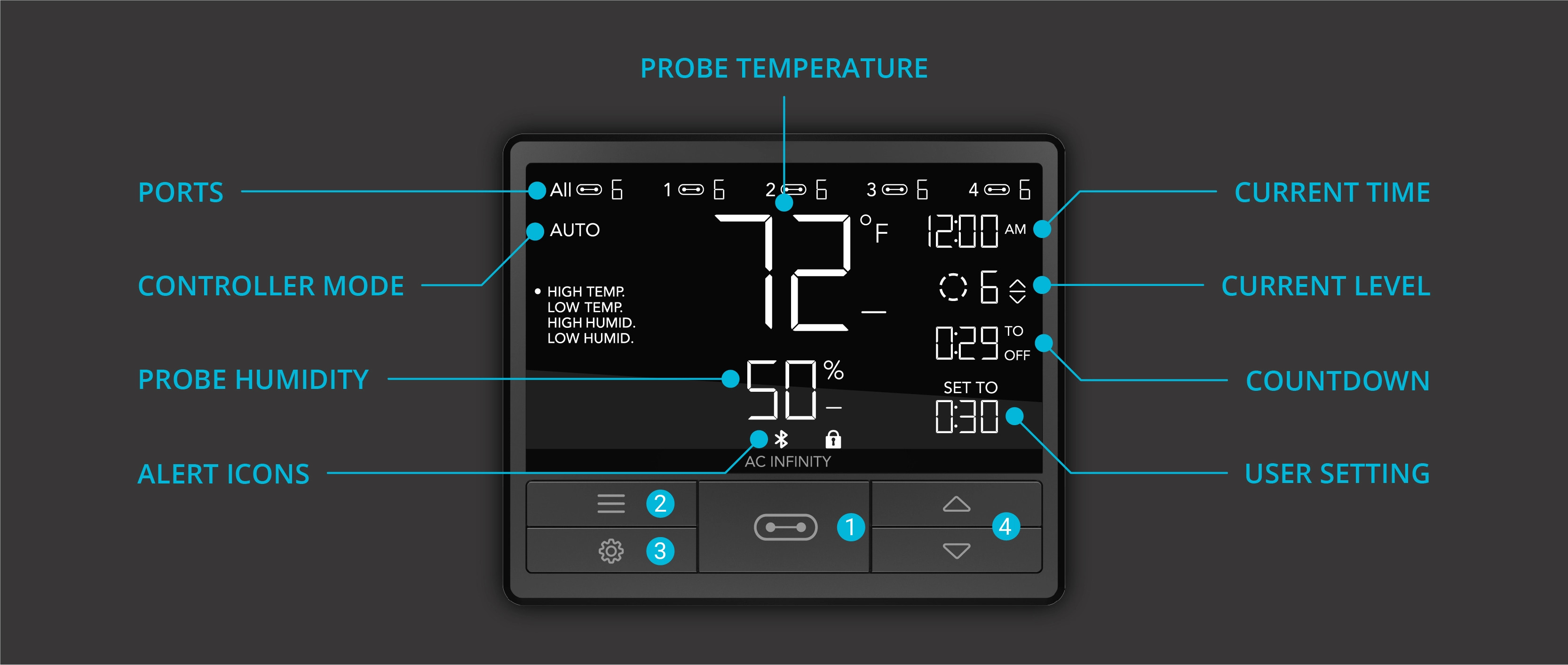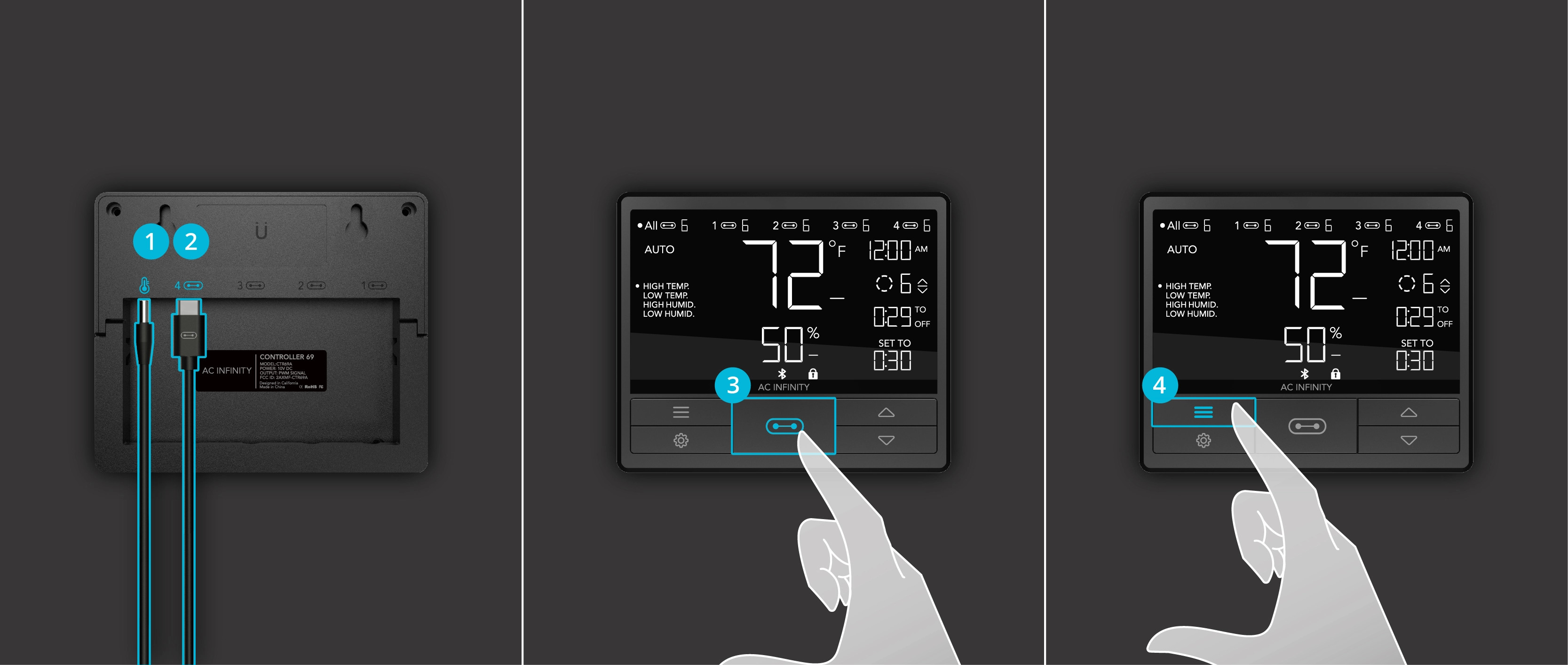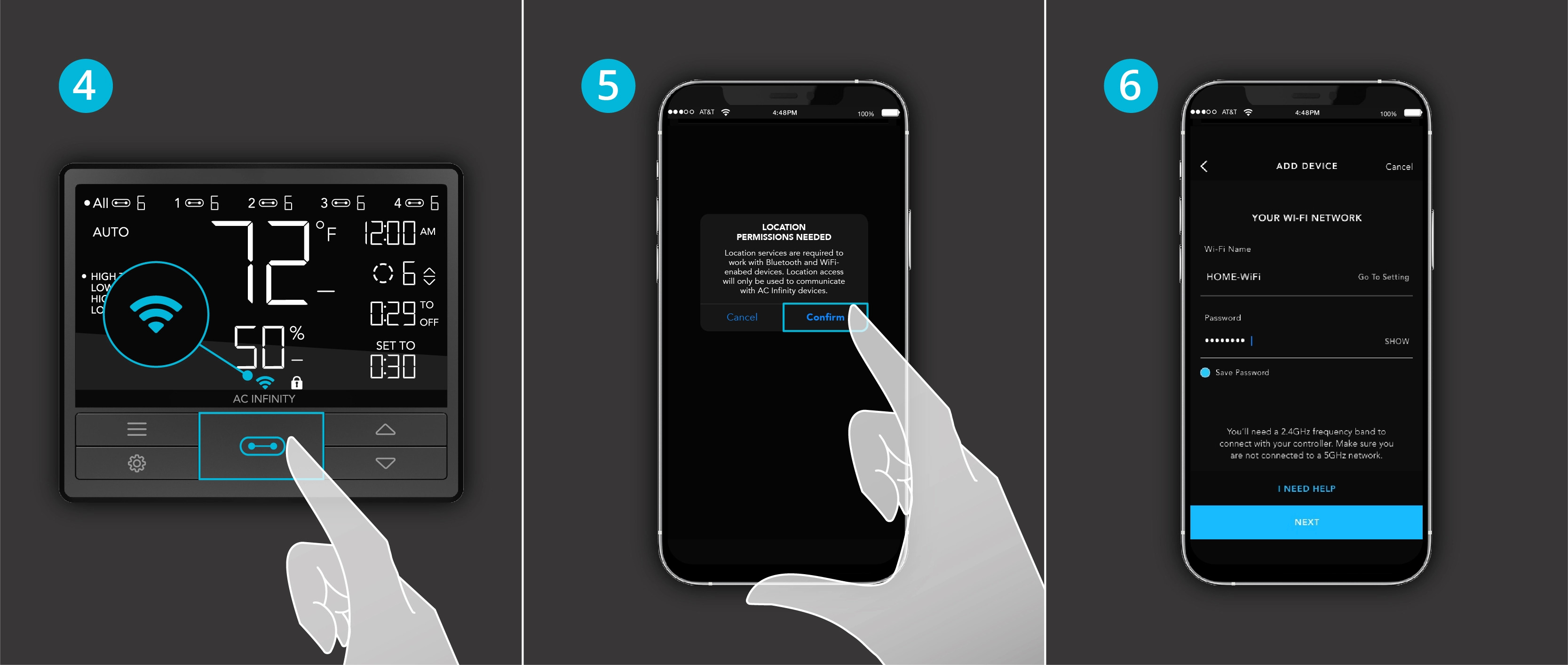How To Set Up AC Infinity Controller
AC Infinity Controller is a powerful, yet user-friendly device designed for controlling temperature and humidity levels in indoor environments. It can be used to regulate airflow within an enclosed environment such as a greenhouse, grow room, or server rack.
The controller features multiple sensors which measure the current temperature and humidity levels in a given space and then adjust the fan speed accordingly to maintain the desired settings. Additionally, it also includes a built-in alarm system that will alert you when thresholds are exceeded.
Benefits of Using the Controller
The AC Infinity Controller offers a number of benefits to users looking for precise temperature and humidity control. For starters, the controller is incredibly easy to set up and use, making it ideal for those who are not tech-savvy but still want an efficient way to regulate indoor temperatures.
Additionally, the LCD display makes it easy to adjust settings quickly and accurately. The included sensors also allow you to measure temperatures and humidity levels in multiple locations within the same space, giving you greater control over your environment.
Finally, the built-in alarm system lets you know when thresholds have been exceeded, so you can take action before any serious damage is done. With its many features and benefits, the AC Infinity Controller is the perfect solution for anyone looking for reliable temperature and humidity control.
Preparation for Setup
Before you can set up your AC Infinity Controller, there are a few important steps you must take to ensure successful installation. First, make sure that your controller is compatible with the unit you want to control and that it has all of the necessary accessories. Next, test the sensors included with the controller to make sure they are in proper working condition.
Finally, read through the user manual provided with your controller so that you understand all of its features and how to use them correctly. Doing these simple preparations before setup will help ensure that everything goes smoothly once you begin using your new AC Infinity Controller.
Gather All Necessary Equipment
Gathering all of the necessary equipment before setting up your AC Infinity Controller is an important step in the setup process. Make sure you have all of the components included with your controller, such as sensors, cables, and power adapters.
Additionally, check that you have any additional items needed for installation, such as screws or mounting brackets. Once you have all of these components in place, you can begin setting up your AC Infinity Controller. Take your time to ensure that everything is properly connected and secure so that it will work correctly.
Read the User Manual
Before setting up your AC Infinity Controller it is important to read the user manual thoroughly. This document will provide you with all the necessary information to properly set up and use your controller. The user manual contains helpful information on how to best install the controller, as well as instructions for its operation and maintenance.
Be sure to read through it carefully so that you can be confident in the setup of your system. Additionally, this document may contain information about safety warnings, warranty terms, and other important details related to using your AC Infinity Controller. Taking the time to read the user manual before setting up your controller will help ensure that everything runs smoothly and safely.
Familiarize Yourself with the Interface and Buttons
When setting up your AC Infinity Controller, it is important to familiarize yourself with the interface and buttons. The controller includes a number of convenient buttons, such as those for power on/off, fan speed control, and timer settings. Knowing the purpose of each button will help you make the most out of your new controller.
Additionally, many controllers also include an LCD display which provides additional information on the current status of the system. Taking a few moments to understand how all these pieces work together will ensure that you get the most out of your controller's features. Furthermore, if anything ever goes wrong, having this knowledge will help you troubleshoot any issues more quickly and easily.
Connecting the Controller to Your Equipment
Connecting your AC Infinity controller to your equipment is a simple process. You'll need to plug the controller into a power outlet and then connect it to your equipment via cables. Make sure you have the correct type of cable for your device.
Once connected, you can access the controller's settings by pressing the "On" button. You may also need to adjust any fan settings or timers on the controller itself in order for it to work properly with your equipment. Once this is done, you should be good to go! The controller should now be able to control and monitor the temperature of your environment as well as other features such as humidity, air flow, etc.
Attaching the 12-Foot Sensor Probe
Attaching the 12-foot sensor probe is an essential step in getting the most out of your AC Infinity Controller. The probe will help to accurately measure the temperature and humidity of a room, allowing you to better control the climate within it.
To attach the sensor probe, first ensure that it is securely connected to both ends of the controller with its provided cables. Once secure, use a screwdriver to mount the probe onto a wall or ceiling in the desired area.
Once mounted, you should be able to see real-time readings on your controller's display screen. With this information, you can make adjustments as needed to maintain optimal climate conditions for your equipment.
Connecting the Humidity Sensor
Connecting the humidity sensor is a simple step that can make a big difference in your climate control. The humidity sensor will help you to accurately monitor the relative humidity of your environment, allowing you to better adjust it for optimal comfort and performance.
To connect the sensor, first attach it to one of the two ports on the back of your AC Infinity Controller. Then use a screwdriver to mount the sensor onto a wall or ceiling in the desired area. After mounting, you should be able to see real-time readings on your controller's display screen.
With this information, you can make any adjustments as needed to maintain an ideal relative humidity level for both you and your equipment.
Setting up Bluetooth for Smart Control Platforms
Setting up Bluetooth for Smart Control Platforms is a great way to get the most out of your AC Infinity Controller. Bluetooth is a wireless technology that allows you to easily connect and control compatible devices like smartphones, tablets, or computers.
With the AC Infinity Controller, you can use Bluetooth to access a variety of smart control platforms such as IFTTT, HomeKit, and Alexa. To set up Bluetooth on your controller, first make sure it is powered on and within range of the device you’re trying to connect with.
Then open the app associated with the platform and follow the instructions for connecting your intelligent controller via Bluetooth. Once connected, you’ll be able to access all the features of your chosen platform right from your smartphone or other device!
Configuring Basic Settings and Controls
Configuring basic settings and controls on your AC Infinity Controller is an important step in ensuring optimal performance. Start by using the user manual to familiarize yourself with the various settings and functions of the controller.
Once you know what each setting does, you can begin to customize it for your specific needs. You can adjust settings such as temperature range, fan speed, timer intervals, and other preferences. Additionally, you can also configure advanced options like air flow direction, automatic shut offs, humidity levels, and more.
Adjusting Fan Speed Levels
Adjusting fan speed levels on your AC Infinity Controller is an easy way to customize the climate control of your space. There are a few different ways you can adjust fan speed. The first is to manually set a specific level using the controller's knobs or buttons.
This is great for when you need to quickly adjust the level for a certain area or temperature range. You can also use the controller's timer feature to automatically adjust fan speeds at preset times throughout the day. This allows you to set specific temperatures and fan speeds that will kick in at certain times, ensuring optimal comfort all day long!
Finally, you can also use advanced features like air flow direction and humidity levels to fine-tune your environment even further. With so many options available, adjusting fan speed levels with your AC Infinity Controller has never been easier!
Setting Minimum Levels for Temperature and Brightness
Setting the minimum levels for temperature and brightness can be a great way to make sure your space is always comfortable and well-lit. With an AC Infinity Controller, it's easy to set both temperature and brightness using the built-in controls.
To set the minimum levels, simply adjust the knobs or buttons until they reach the desired level. It's important to remember that you may need to adjust these settings periodically depending on the time of year or other environmental factors.
For example, during summer months you may want to lower your temperature setting in order to keep your space cooler. Additionally, adjusting your brightness setting can also help create a more comfortable atmosphere for working or relaxing.
Programming Modes with Step-by-Step Instructions
Using the programming modes on your AC Infinity controller can be a great way to customize and automate the temperature and brightness in your space. With just a few simple steps, you can set up various advance programs that will run throughout the day, ensuring your space is always at an ideal level of comfort.
To begin programming modes, press and hold the “Mode” button until it begins flashing. Then, select either Temperature or Brightness mode by pressing the corresponding button. You can now use the arrow keys to adjust the preset values for each mode. Once you have set your desired levels, press “OK” to save them and continue programming other settings if needed.
Finally, press and hold “Mode” again until it stops flashing to confirm your controller settings. Now when you power on your digital controller it will automatically run any programmed settings as desired! With an AC Infinity Controller you can easily customize and automate temperature and brightness for maximum comfort in any space.
Establishing Temp Triggers with App Settings
With an AC Infinity Controller, you can easily set up automated temperature triggers to ensure your space is always at the ideal level of comfort. All you need to do is download the free AC Infinity App and follow these simple steps.
First, open the app and select Temperature Trigger from the menu. Tap “Add” to create a new trigger and then select your desired temperature range. You can also set when the trigger should activate or deactivate by tapping on the appropriate time boxes. Once you have finished programming your settings, tap “Save” in the top right corner to confirm them.
Now that your temperature triggers are set up, they will automatically activate whenever the temperature in your space falls outside of your pre-defined range. With an AC Infinity Controller, regulating and maintaining optimal temperatures has never been easier!
Creating Advanced Programs and Schedules
You can take your AC Infinity Controller to the next level by creating advanced programs and schedules. With the App, you can customize when specific settings should be activated or deactivated and set up multiple triggers for different temperatures.
To create an advanced program, open the app and select Program Settings from the menu. Tap “Add” to create a new program and then use the drop-down menus to specify which settings should be active during each time period. You can also tap on individual days to enable or disable certain triggers. Once you have finished programming your settings, tap “Save” in the top right corner to confirm them.
Selecting Equipment to Include in Program
The AC Infinity Controller allows you to customize exactly what equipment you want to include in each program. Simply open the app and select Program Settings from the menu. From there, you can tap on each piece of equipment and select which settings should be active during each time period. This way, you can ensure that your space is always at the ideal temperature no matter what time of day it is.
Utilizing Mode Button for Specific Functions
The mode button is an incredibly useful tool for controlling specific functions of your AC Infinity controller. To access this feature, simply press and hold the mode button until a list of options appears on the display. You can then choose from a variety of functions such as setting fan speeds, enabling or disabling heating and cooling, and changing temperature settings.
Crafting Schedules with App Triggers
Using the app, you can create custom schedules for your AC Infinity controller by setting up triggers for different temperatures. To do this, open the app and select Program Settings from the menu. Then tap “Add” to create a new program and use the drop-down menus to specify which settings should be active during each time period. Once you have finished programming your settings, tap “Save” in the top right corner to confirm them.
Finalizing Setup Process
Once you've completed the initial setup of your AC Infinity controller, it's time to finalize the process. Start by testing out any new functions you've added and make sure they are working properly. Then save your program settings so that they won't be lost when you turn off your device.
Finally, sync your controller with other devices in your home or office so that you can access them from anywhere. With these steps completed, your AC Infinity controller is now ready for use!
Testing Out New Functions
Before finalizing the setup process, it's important to test out any new functions that have been added to the AC Infinity controller. This will ensure that everything is working correctly and will help identify any potential issues before they become a problem. To do this, simply open up the app and navigate to Program Settings from the menu. From there, select any new functions and test them out using the available controls.
Saving Program Settings
Once all new functions have been tested and verified as working properly, it's time to save your program settings so they won't be lost when you turn off your device. To do this, open up the app and select Program Settings from the menu. Then select “Save” in the top right corner of the screen to confirm all changes made during setup.
Syncing With Other Devices
Finally, it's important to sync your AC Infinity controller with other devices in your home or office so that you can access them from anywhere. To do this, open up the app and navigate to Sync Settings from the menu. Then follow all on-screen instructions for connecting different devices such as laptops or smartphones to your smart controller.
Final Thoughts on Setting up a AC Infinity Controller
Setting up a AC Infinity controller is a great way to ensure you have the right temperature and humidity levels in your home or office. Not only does it save energy, but it also improves air quality and overall comfort. The installation process can be a bit complex, but following the instructions carefully will help ensure everything goes smoothly.
It’s important to make sure you have all the necessary parts before you begin and that the wiring is correct. Once installed, you can monitor and adjust your settings from anywhere using the included app or web-based interface. With the AC Infinity controller, you can expect reliable performance and peace of mind knowing that your environment is always at its ideal temperature and humidity levels.